Editor's review
Veedid Desktop To-Do List is a handy to-do lists management tool, a novice can master it immediately. With it, you can organize your personal to-do list easily, share business to-do list in workgroup.
Features: Veedid Desktop To-Do List helps manage to-do lists easily. It works with your personal to-do lists as also for business to-do lists over a workgroup. You can thus keep the business tasks synchronized with your colleagues. It is easy to use so that even first timers can get productive quickly. The intuitive interface helps you add, delete or editing tasks quite easy. The desktop to-do list organizes tasks and arranges the task schedules clearly. You can set reminders for important appointments and meetings. Tasks are organized as parent and child relationships. It records all completed tasks. It is able to record the work results and will let you save & print the details in professional formats.
In a corporate environment sharing is easy, completed work tasks can be shared easily showing you the progress of the underlying project. Emails communication makes this sharing very easy. Task reminders can be set easily as also a snooze so that the reminder can be held off for sometime. A search facility lets you search over the history of tasks and you can find data even if they are a few years old. To have a quick overview you can switch to the list view one entry per line for each task. Mousing over an item shows you the task details. There are several ways to import/export data. You can do it in HTML, TXT formats. You can also copy and paste through the clipboard. The program can stay resident on the system tray so that it can be initiated anytime.
Overall: Quite a handy tool to have around.


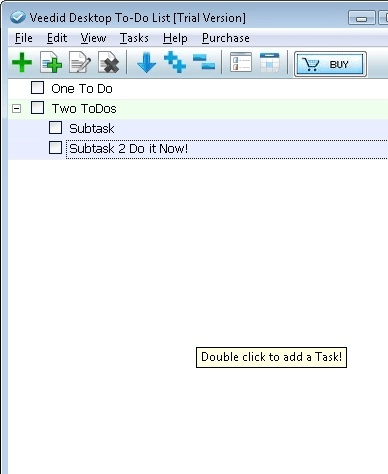
User comments